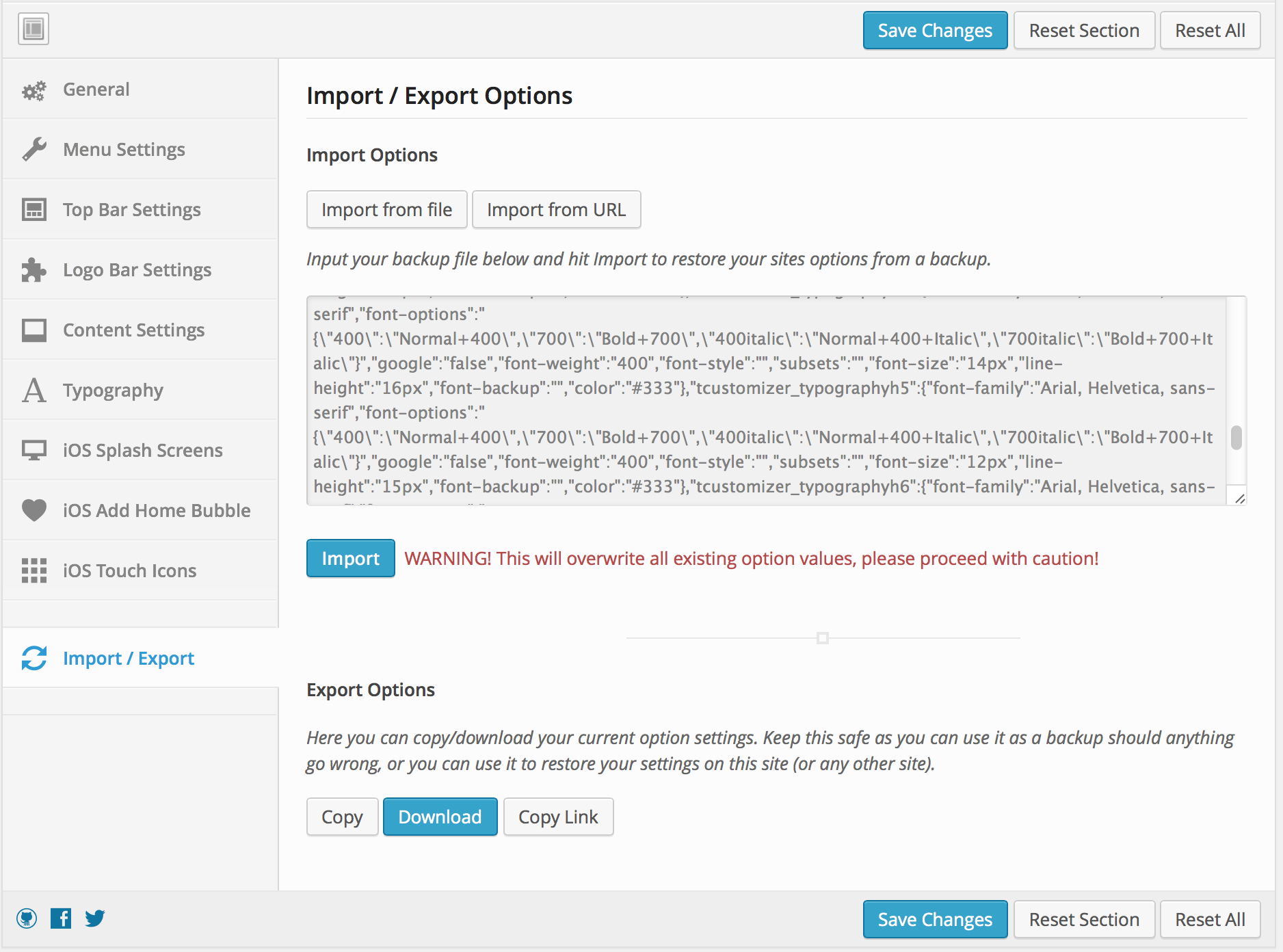Admin Options File Location: If you downloaded Aura theme by clicking on “All files & documentation” link, extract the zip file that you downloaded and use demo-content/default_admin_configuration.txt for import demo.
1-) Please click “Import/Export” link on the admin options panel.
2-) Click to “Import from File” button.
3-) Copy text from txt file which placed into demo-content/admin_options_import.txt .
4-) Paste textarea and click to Import. (Like below image.)